We’re about to share our secret(s) on how to create a hassle-free Social Media calendar with you. If you…
- Are energised and inspired by Social Media but not sure what to do next.
- Have read a ton of articles about Social Media calendars and got into an ideas-haze-rut.
- Are really into Social Media on a personal level but wary about using it for business purposes.
- Have a general ‘plan’ but no resource or budget (or energy!).
- Struggle because of a lack of time (we feel you!).
Please grab yourself a cup of tea/coffee/wine. This is how we do it…
Firstly, review your current profiles and assess their success.
Creating and posting (relevant, insightful and inspiring) content across multiple Social Media channels requires a lot of time and effort. It can be very time consuming and take up a lot of head-space. We recommend you take some time out to really think about the following:
Your time/resources:
How much time (and resources) can you realistically put into Social Media content creation every week? This might be your time or time from your team members.
Your priorities:
Do you need all the Social Media accounts you’ve created for your business? Are they all genuinely useful and valuable to you? A good way of approaching this can be:
- Review your Social Media insights. Check out the in-platform analytics. What channels are giving you the best results in terms of engagement and traffic to your website? Every platform has its own data dashboard to give you real and immediate insights into the performance of that channel. This is essential to determine many things from what time is best to post content, which content is most popular (then post more of this stuff!) and where your customer is based. If you’re unsure about this a quick Google may help. Alternatively, we’d be glad to share more details in this area – feel free to get in touch!
- List your Social Media channels per order of importance. Make sure you prioritise the channels that really matter to you right now (and most importantly – matter to your customers!) and focus on creating outstanding content for these channels only (e.g. we just use LinkedIn and that’s it!).

Next – build your calendar structure (this is a big section!)
Excel, Word, the built-in calendar of your favourite social media scheduler – pick the tool you feel most comfortable using and start from a blank page. We use Google Sheets as we find this tool super useful for collaborating on our Social Media calendar.
Then follow these 4 simple steps…
- If you’re using Word create the table below on page 1. If you’re using Google Sheets or Excel then head to tab 1. Or use ‘tasks’ in your calendar – this is helpful as you get prompts and reminders.
- Under ‘date’, list all the days of the month.
- Add a column for your ‘Topics’ and add all the Social Media channels you’ve decided to work on.
- If you’re using Google Sheets or Excel, we suggest you use a tab per month e.g. tab 1 for January, tab 2 for February, etc.
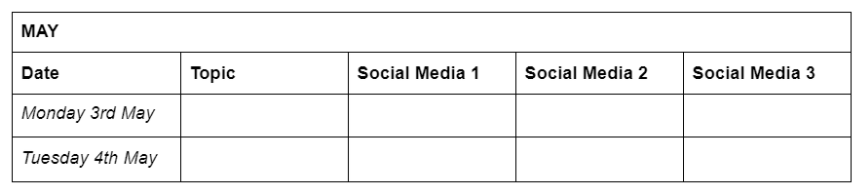
Then, choose your topics!
There are several schools of thoughts on this subject (and we’re sure you’ve read many articles in this area). We would recommend one of the following 3 approaches:
Daily topics:
We like to work with ‘daily topics’. When we first started Saltoria, we had a long brainstorming session and we identified 7 key content categories we’d like to focus on and talk about to our audience. This included marketing best practices, advertising and SEO, tips for small businesses, etc etc. Yours might be areas relevant to your sector or your business specifically. Ask your customers directly if you’re unsure. What do they want to hear about?
Regular themes:
You might like to have themes per day (or every other day). For example, you might like to share a customer story one set day of the week, focus on a popular product every Friday or do #motivationmonday every week. This is great as your loyal followers have something to look forward to and come back for. Look out for popular hashtags/trends to jump on and take advantage of!
Weekly conversations:
One strategy is to create weekly topics and expand on a specific subject throughout a whole week. This could be something that’s happening in the media, or related to an awareness day/week like mental health awareness week or even an old topic that aligns with your values that you believe needs extra attention (e.g. have we talked enough about the gender pay gap yet?!).

So, pick your preferred method (preferably with your team if you have one) and jot down a list of topics you think/know your current audience and potential buyers are interested in. Once you’ve collectively chosen this (and collaboration is key here for team engagement/inspiration) then pick and choose your top 7 topics (or 4 if you’ve decided to work week-by-week) and allocate them to specific days of the week.
For example, Mondays will be all about ‘Marketing best practices’, Tuesdays all about ‘Advertising and SEO’, etc.
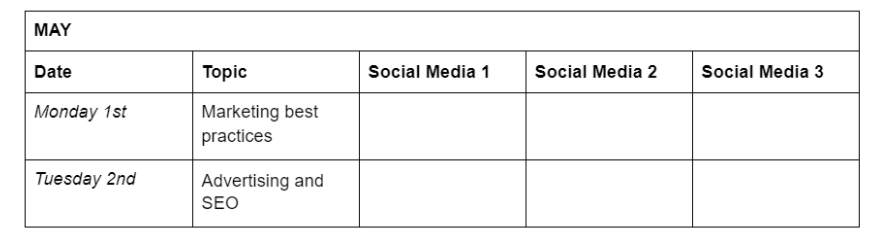
If you want to learn more about how you can strategically choose and manage topics effectively, take our 2-hour long workshop and learn how to Enhance your Social Media calendar.
Pick a frequency and stick to it.
One of the most popular questions we get asked is – how much should I be posting on Social Media? Whereas, the question should be – how much can I afford to post on Social Media? Do I have the time to research, create and post content across the Social Media channels I’ve decided to focus on?
We’ve said this many times. It’s not about quantity, it’s all about quality. So ask yourself, how many fantastically awesome posts can I create per week (realistically)? The more, the better of course. But they must be good! What matters is that you pick a number and you stick to it! If you can post twice a week that’s great, if you can post every day that’s also great. But both are okay! Only do what you feel confident and comfortable doing. This is just one area of your business and it’s okay to not be posting every single day.
Be consistent.
The main thing is, consistency is key and you should avoid long periods of radio silence. Also, posting for postings-sake is not encouraged. Sometimes, silence is best. You don’t have to be part of every conversation and sometimes a poorly created reactive response to a trending/topical conversation can actually have more negative than positive impact. Ensure you’re proud of each and every post and it’s truly valuable to your audience and representative of your brand and values.

Define your ratio.
Promotional:
Content you use to advertise your business/products/services. These posts directly encourage people to take a specific action e.g. book now, sign-up and visit our website, etc. You might want to call these sales posts.
User-generated content (e.g. testimonials, reviews, pictures/posts you’ve been tagged in):
Positive content created by your customers about your business or in which your business has been tagged. This might be content generated due to a competition you’ve hosted or simply organic positive content from your lovely community of customers!
Owned content:
Content that you produce (photos, videos & blogs) that you think is useful, relevant and can add value to your audience.
Curated content:
Content that others produce that is not about your business but that you think can be relevant and add value for your audience. For example, we often share content by other marketing experts or credible and useful guides including helpful marketing tips.
Why is this important though?
Defining a ratio means coming up with an ideal proportion of promotional, owned, curated and user-generated content for your Social Media calendar. It goes without saying that if your time and resources are limited, your preference will be to post more curated and user-generated content! Your ratio is essential to ensure you have a good variety of different kinds of content. Just promo/sales content is not cool and will make you look like you don’t care about the customer, and just curated content will make you look unoriginal and like you’re not a ‘leader’ in your sector. A beautiful mix of all these things is ideal, but you don’t necessarily have to have exactly 25% of each. Ultimately this should save you time and ensure you don’t have to create every piece of content from scratch.
For example, Saltoria’s current ratio is 50% curated content, 25% owned and 25% promotional content. This means that out of 4 posts, 2 will be curated (50%), 1 will be owned (25%) and 1 promotional (25%).
Complete your content calendar structure
Now that you know with what frequency you will be posting (say 2 times per week) and what ratio you will be applying, you’re ready to finalise the structure of your content calendar.
Pick a colour per content category:
We suggest you pick a colour per content category, for example:
- Orange for your promotional content
- Purple for your curated content
- Green for your owned content
If your ratio were to be the same as ours (50% curated, 25% owned and 25% promo) and you were to post twice per week, then you could spread out your posts as such:
- Week 1: 1 owned post + 1 curated post
- Week 2: 1 promotional post + 1 curated post
And here you start again…
- Week 3: 1 owned post + 1 curated post
- Week 4: 1 promotional post + 1 curated post, and so on…
We find the colours help us visually see the percentage split better. If you have this mapped out in a big excel/word document then it’ll be easy to see the ‘bigger picture’ of your content plan and it’ll help you feel assured you’ve got everything covered.
Colour code your Social Media calendar:
One final top tip! We strongly encourage you to colour code the fields in your Social Media calendar. This will help you identify what type of posts you should be creating/sharing on a set day. In the example below, you know at a first glance that:
- Week 1, Monday 1st: You’ll be curating and sharing on your channels a post created by someone else around ‘marketing best practices.
- Week 1, Thursday 4th: you’ll be posting a piece of content created by you around Topic 4.
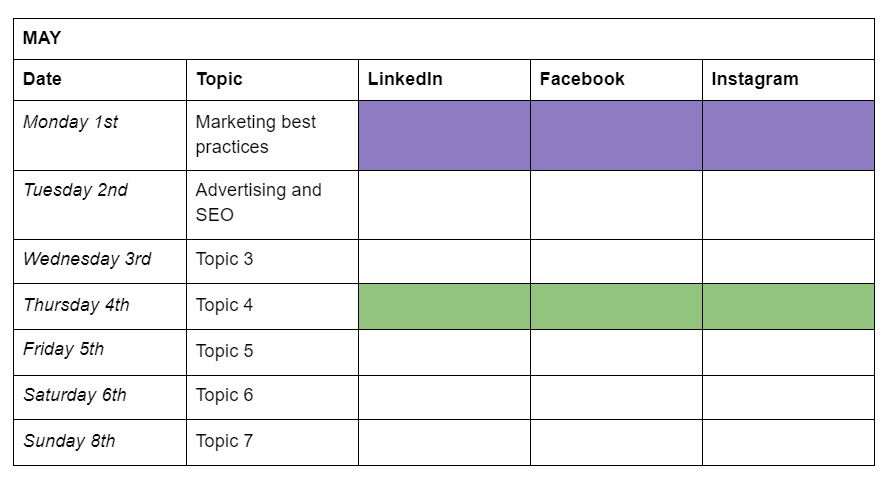
Conclusion
There you go. We hope that this has been a good introduction to how to create a Social Media calendar that is easy to manage and implement. Whether it’s just you managing everything or a small or even big team – these rules apply! This will ensure you get the most return-on-effort in terms of time, resources and use of your amazing brain!
Headspace is so important and we totally get that Social Media can sometimes feel like a chore and like a lot of work. However, with this simple approach and framework, you can build a very practical (and most importantly realistic) plan that can lead you to success.
If you’d like to learn more about choosing the right topics, frequency and ratio for your business you can book a 20-minute slot directly on our calendar – it’s free! We’d love to introduce you to other subjects such as ‘the ideal content mix’ and to help you plan and complete your content calendar for maximum brand awareness (and lead generation) value. We can also support you with your content marketing if that is where you need help (e.g. creating blog posts, creating social media artwork and/or creative copy for your posts).





0 Comments
Trackbacks/Pingbacks